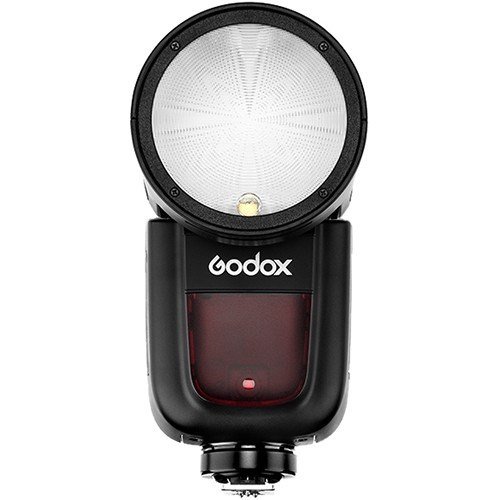Tasmanian Holiday 2022
A springtime escape to the Apple Isle
My wife and I recently set off on our first proper holiday in nearly three years. Tasmania had been on our bucket list for a while, and Spring is meant to be the ideal time to visit, with the wet, cold winter giving way to crisp Spring days. I have travelled to the North East of Tasmania a number of times for MTB trips with mates, but this was the first time travelling to the South East since I was a child.
Pictures at the end if you want to skip the text
Photo gear I took with me
The natural beauty of Tasmania is a photographers paradise, and for me this was a perfect opportunity to rediscover some of that spur-of-the-moment photographic artistry after shooting commercial clients and events for the better part of three years.
I agonised over what photography gear to take with me. I didn’t want to find myself yearning for a particular piece of gear, but I’ve also made the mistake in the past of taking too much gear with me, so I ultimately settled on the following load out:
Canon 5Dmk3. I used the time away as an opportunity to send my R6 and 1Dx off for a service with CPS, and I looked forward to the opportunity to spend some time with this old faithful body that served me well for so many years.
24–70mm f/2.8. In the interest of travelling light, this is the only lens that I took with me.
DJI Mini 3 Pro. My current drone of choice, and a nice small package.
M1 MacBook Pro. This was a necessity because I had some video work to deliver to a client while we were away.
IPad Air.
What I could have left at home
The drone! I should have done some more research before leaving, it turned out that everywhere scenic that I would have liked to use the drone was in a National Park where they are prohibited. The drone did not get powered on a single time.
It was a necessity to bring the MacBook Pro, but I really wished I could have left it at home. It adds such unnecessary weight to my kit. In the future I’ll probably assign any remaining video editing to my editor so that I can just travel with my IPad for photo editing.
What I wished I had with me
A longer lens. I agonised over bringing a longer lens with me, but upon reflection there were so many opportunities where a 70–200 with a 1.4x teleconverter would have been amazing. Whales, seals, birds…all out of reach with my 24–70.
A travel tripod. Another choice to leave at home, but the amazingly dark skies of Bruny Island really lent themselves to some astrophotography and I had wished I had a tripod with me instead of having to try to prop my camera up with a pillow!
What I loved about my holiday photography
Rediscovering how much of an amazing body the 5Dmk3 is. There is just something about the colour rendering and quality of the files that isn’t found in my R6. It is a valuable reminder to myself and others that you don’t need the most recent body to create some amazing images.
Shooting with no particular purpose. Walking around and finding compositions without any pressure is what got most of us into photography in the first place.
Landscapes. I realised that I hadn’t really shot any landscapes or nature in over three years. Tasmania is such a wild and rugged environment.
Dark skies. The light pollution in Sydney makes seeing stars a rarity, but the dark skies outside of Hobart are an astrophotographers paradise. I wasn’t really equipped for it and hadn’t planned on it, but I was still thrilled to be able to capture some Milky Way shots from our amazing accomodation at the Hundred Acre Hideaway on Bruny Island.